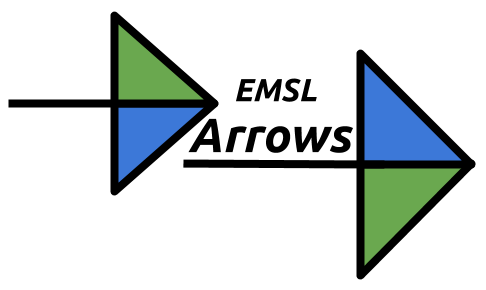 Expert Periodic and Molecular Editor
3D Molecular And Reaction Editor Molecular Combo Editor Microsoft Quantum Editor EMSL Aerosol Workshop Editor Manual
Expert Periodic and Molecular Editor
3D Molecular And Reaction Editor Molecular Combo Editor Microsoft Quantum Editor EMSL Aerosol Workshop Editor Manual
EMSL Arrows Expert Molecular And Reaction Editor
EMSL Arrows is a revolutionary approach to materials and chemical simulations that uses NWChem and chemical computational databases to make materials and chemical modeling accessible via a broad spectrum of digital communications including posts to web APIs, social networks, and traditional email.
2429365 Arrows calculations carried out to date
80279 Molecular calculations in database to date
This webpage is not finished.
EMSL Arrows is a revolutionary approach to materials and chemical simulations that uses NWChem and chemical computational databases to make materials and chemical modeling accessible via a broad spectrum of digital communications including posts to web APIs, social networks, and traditional email. With this webpage, a molecule can be entered into EMSL Arrows using either an esmiles string, a 2D molecular builder, a 3D molecular builder, or as a NWChem input deck.
|
some text is here
Queue Label: |
|
|
ACE: High Performance Code Editor for the Web
JSmol: an open-source HTML5 viewer for chemical structures in 3D
JSME Editor Citation: B. Bienfait and P. Ertl, JSME: a free molecule editor in JavaScript, J. Cheminformatics 5:24 (2013)